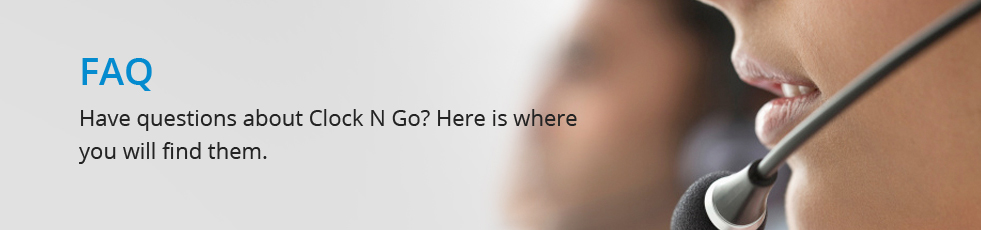Have questions about Clock N Go? Here is where you will find them.
Installing Clock N Go:
Where can I download Clock N Go?
How do I install Clock N Go?
Download the software from our website, and then run the downloaded software on the machines you want it installed on.
Can I test how it works on a network when using your DEMO version?
Yes, 99% of functionality works during our free demo period.
Configuring Clock N Go:
How do I set my Company information?
Go to the admin menu, and go to the Config menu, and click on “Company Information”.
How do I add new employees?
Go to the Employee menu in the admin console, and click Employees -> Employee maintenance.
Using Clock N GO:
How do users clock In and Out?
This depends on the interface you choose, but the simplest explanation is that they click on the clock IN or Clock Out buttons in order to handle their timesheets.
How does a manager edit a timesheet?
Log into the admin console and then go into Timesheets -> Manage timesheets. Choose the date range and possibly even the employee and then you will see a list of timesheets, and you can choose to edit/delete.
How do I add new employees?
Go to the Employee menu in the admin console, and click Employees -> Employee maintenance.